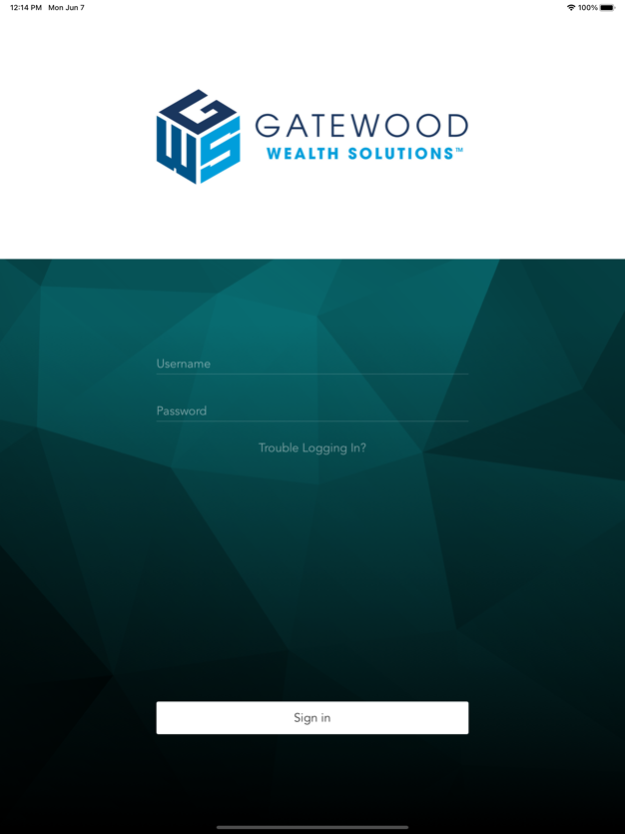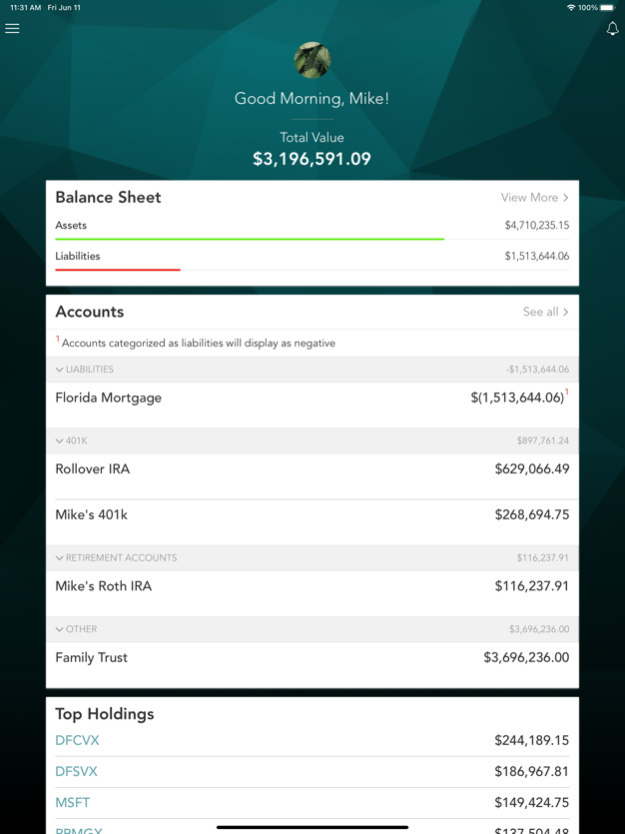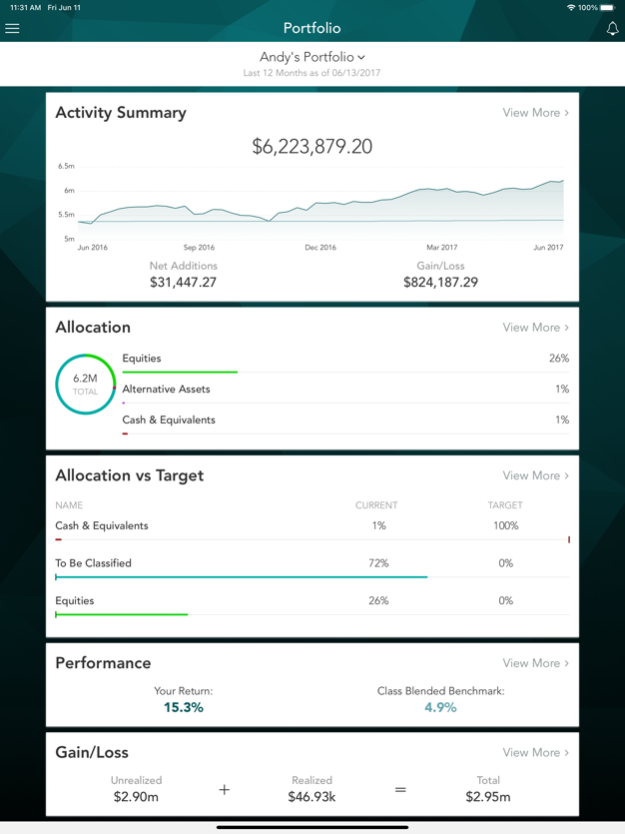Gatewood Wealth Solutions 1.78
Free Version
Publisher Description
At Gatewood Wealth Solutions, we’re committed to helping families give purpose to their money. Using technology, financial behavior coaching and an active investment strategy as tools, we help guide you on their paths to financial freedom—all while holding ourselves to the highest fiduciary standards.
We believe keeping tabs on your financial life should be as easy as checking your smartphone. With this app, you can access your financial plan, investment performance and cash flow at any time, as well as directly message your advisors.
Note: This app is intended for use by current clients of Gatewood Wealth Solutions. If you’re not a current client but would like to learn more about our firm, please visit gatewoodwealth.com or email info@gatewoodwealth.com.
Apr 22, 2024
Version 1.78
* Improved the activity summary chart located in the account details
* Updated Allocation Dashboard logic for a consistent experience
* Enhanced the Dashboard: Gain/Loss performance and stability
About Gatewood Wealth Solutions
Gatewood Wealth Solutions is a free app for iOS published in the Accounting & Finance list of apps, part of Business.
The company that develops Gatewood Wealth Solutions is Gatewood Wealth Solutions. The latest version released by its developer is 1.78.
To install Gatewood Wealth Solutions on your iOS device, just click the green Continue To App button above to start the installation process. The app is listed on our website since 2024-04-22 and was downloaded 0 times. We have already checked if the download link is safe, however for your own protection we recommend that you scan the downloaded app with your antivirus. Your antivirus may detect the Gatewood Wealth Solutions as malware if the download link is broken.
How to install Gatewood Wealth Solutions on your iOS device:
- Click on the Continue To App button on our website. This will redirect you to the App Store.
- Once the Gatewood Wealth Solutions is shown in the iTunes listing of your iOS device, you can start its download and installation. Tap on the GET button to the right of the app to start downloading it.
- If you are not logged-in the iOS appstore app, you'll be prompted for your your Apple ID and/or password.
- After Gatewood Wealth Solutions is downloaded, you'll see an INSTALL button to the right. Tap on it to start the actual installation of the iOS app.
- Once installation is finished you can tap on the OPEN button to start it. Its icon will also be added to your device home screen.